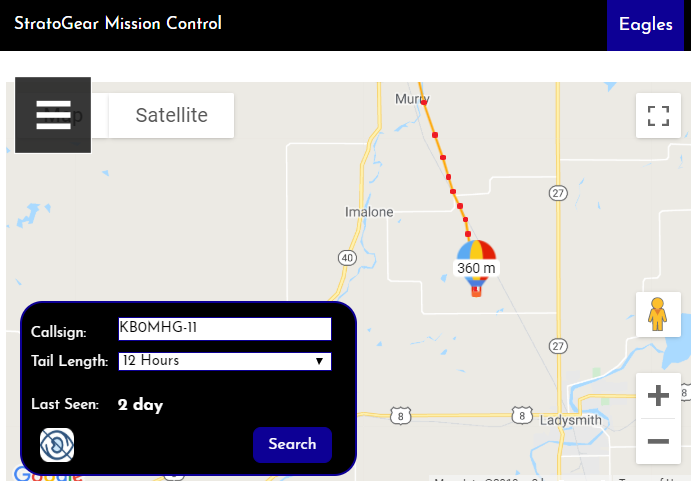Account Settings
This menu option allows you to edit your account settings. We plan to release additional features in the future.
Units
You can toggle back and forth between Metric and Imperial units using the units toggle. This will update the units on the Mission Control tracking page. It will also update the units on the flight data you download using the “Data Extract” menu option and will also set the units for your sub-users (see below).
Sub-Account
You can easily share your flight with a class of students/friends/family via email, social media, etc. by creating a sub-account. Simply enter an easy-to-remember username and password and click “Update”. Anyone with your sub-account user-name and password can now log into your sub-account on mystratotrack.com without having access to any of your personal information. It is also very convenient for an instructor teaching a class. Your students do not have to create their own individual accounts. They can simply log into your sub-account.
The callsign in the sub-account will automatically populate with the callsign you are using, making it easier for your students/family/friends to follow. We recommend logging out of your own account and logging into your sub-account just to make sure everything is set up correctly before sharing the username and password. Notice that the name in the top right corner is the sub-account username. Feel free to get creative.
Other Tutorials
Ideas or Questions
If you have any ideas on how we can improve MyStratoTrack.com or if you have any questions, please reach out to support@stratogear.com.